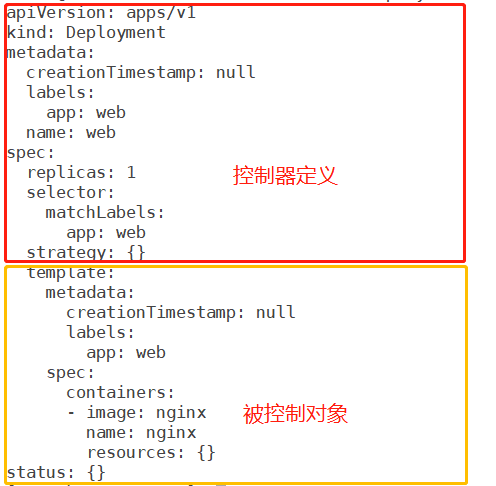YAMl
跳转至 YAML基础 进行YAML学习。
k8s中YAML
k8s集群中对资源管理和资源对象编排部署都可由通过YAML文件来解决,也就是把需要对资源对象操作编辑到YAML文件中,把这种文件叫做资源清单文件,通过kubectl命令直接使用资源清单文件可以实现对大量的资源对象进行编排部署。
k8s中YAML文件组成部分
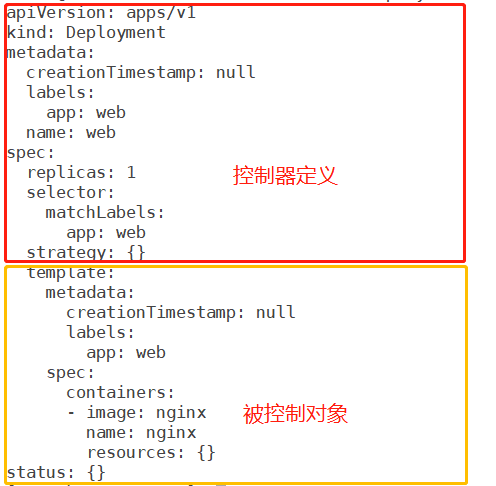
属性说明
| 属性名称 |
介绍 |
| apiVersion |
API版本 |
| kind |
资源类型 |
| metadata |
资源元数据 |
| spec |
资源规格 |
| replicas |
副本数量 |
| selector |
标签选择器 |
| template |
pod模板 |
| containers |
容器配置 |
快速编写YAML文件
一般很少手写YAML文件,一般会借助工具来创建
使用kubectl create
1
| kubectl create deployment web --image=nginx -o yaml --dry-run > lmy.yml
|
使用kubectl get deployment
1
| kubectl get deployment web -o yaml --export > lmy.yml
|
使用yaml文件创建资源
1
2
| kubectl create -f FILENAME #资源不存在则创建资源,资源存在则抛出异常
kubectl apply -f FILENAME #资源不存在则创建资源,资源存在且文件中的配置改变则修改资源
|
yaml参数说明
1
2
3
4
5
6
7
8
9
10
11
12
13
14
15
16
17
18
19
20
21
22
23
24
25
26
27
28
29
30
31
32
33
34
35
36
37
38
39
40
41
42
43
44
45
46
47
48
49
50
51
52
53
54
55
56
57
58
59
60
61
62
63
64
65
66
67
68
69
70
71
72
73
74
| apiVersion: v1
kind: Pod
metadata:
name: web04-pod
labels:
k8s-app: apache
version: v1
kubernetes.io/cluster-service: "true"
annotations:
- name: String
spec:
restartPolicy: Always
nodeSelector:
zone: node1
containers:
- name: web04-pod
image: web:apache
imagePullPolicy: Never
command: ['sh']
args: ["$(str)"]
env:
- name: str
value: "/etc/run.sh"
resources:
requests:
cpu: 0.1
memory: 32Mi
limits:
cpu: 0.5
memory: 32Mi
ports:
- containerPort: 80
name: httpd
protocol: TCP
livenessProbe:
httpGet:
path: /
port: 80
scheme: HTTP
initialDelaySeconds: 180
timeoutSeconds: 5
periodSeconds: 15
lifecycle:
postStart:
exec:
command:
- 'sh'
- 'yum upgrade -y'
preStop:
exec:
command: ['service httpd stop']
volumeMounts:
- name: volume
mountPath: /data
readOnly: True
volumes:
- name: volume
hostPath:
path: /opt
|