Linux修改句柄数
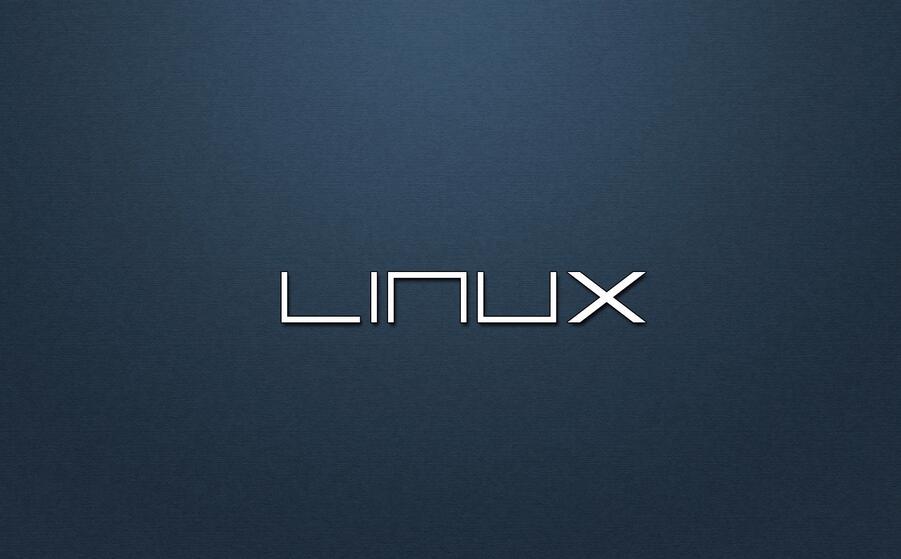
Linux句柄
Linux中的句柄分为用户级、系统级。
用户级句柄:规定单个进程能够打开的最大文件句柄数量(默认大小1024)
系统级句柄:系统中最大文件句柄数量
用户级句柄数量修改
临时修改
1 | ulimit -a #查看 open files 数值,或者直接使用ulimit -n |
ulimit分为软限制与硬限制。-H是硬限制,实际限制;-S是软限制,告警限制。
永久修改
1 | nofile 个进程最多能打开的的文件数 |
重新ssh连接查看或者重启查看。
系统级句柄数修改
临时修改
1 | echo 100000 > /proc/sys/fs/file-max |
永久修改
1 | echo fs.file-max = 100000 >> /etc/sysctl.conf |