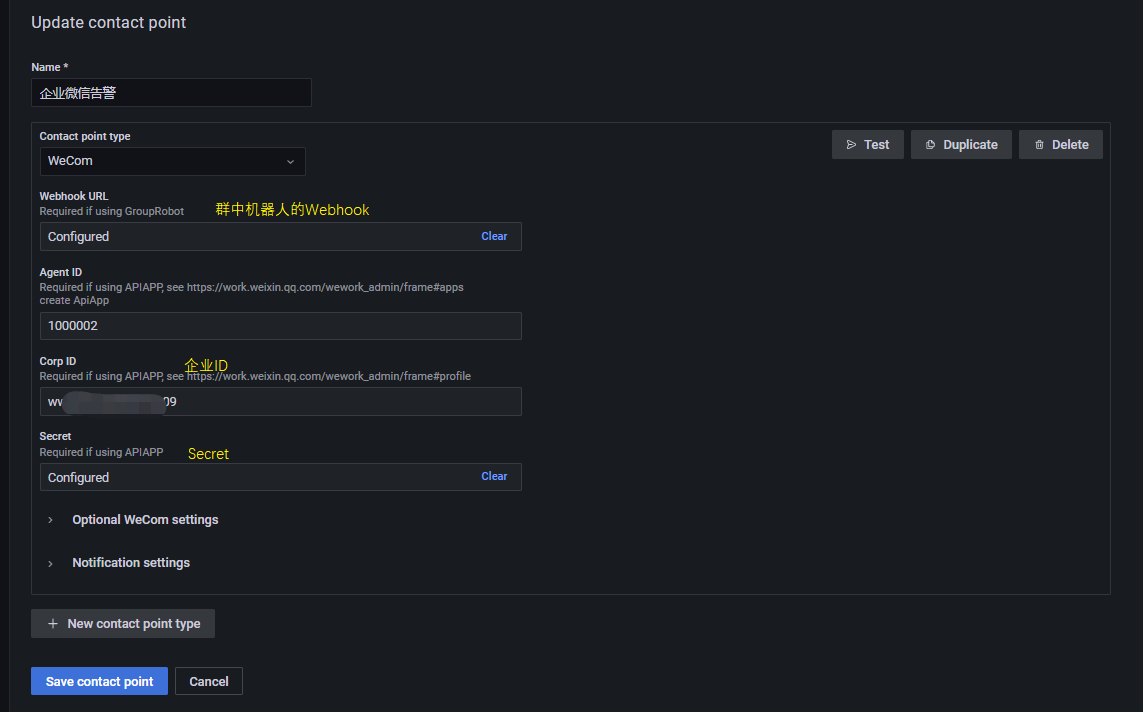6-grafana告警配置

grafana 告警
创建告警规则
告警规则可以通过+New alert rule创建,还可以在dashboard panel的Alter选项卡中进行创建。
使用Prometheus数据源创建一个up的告警规则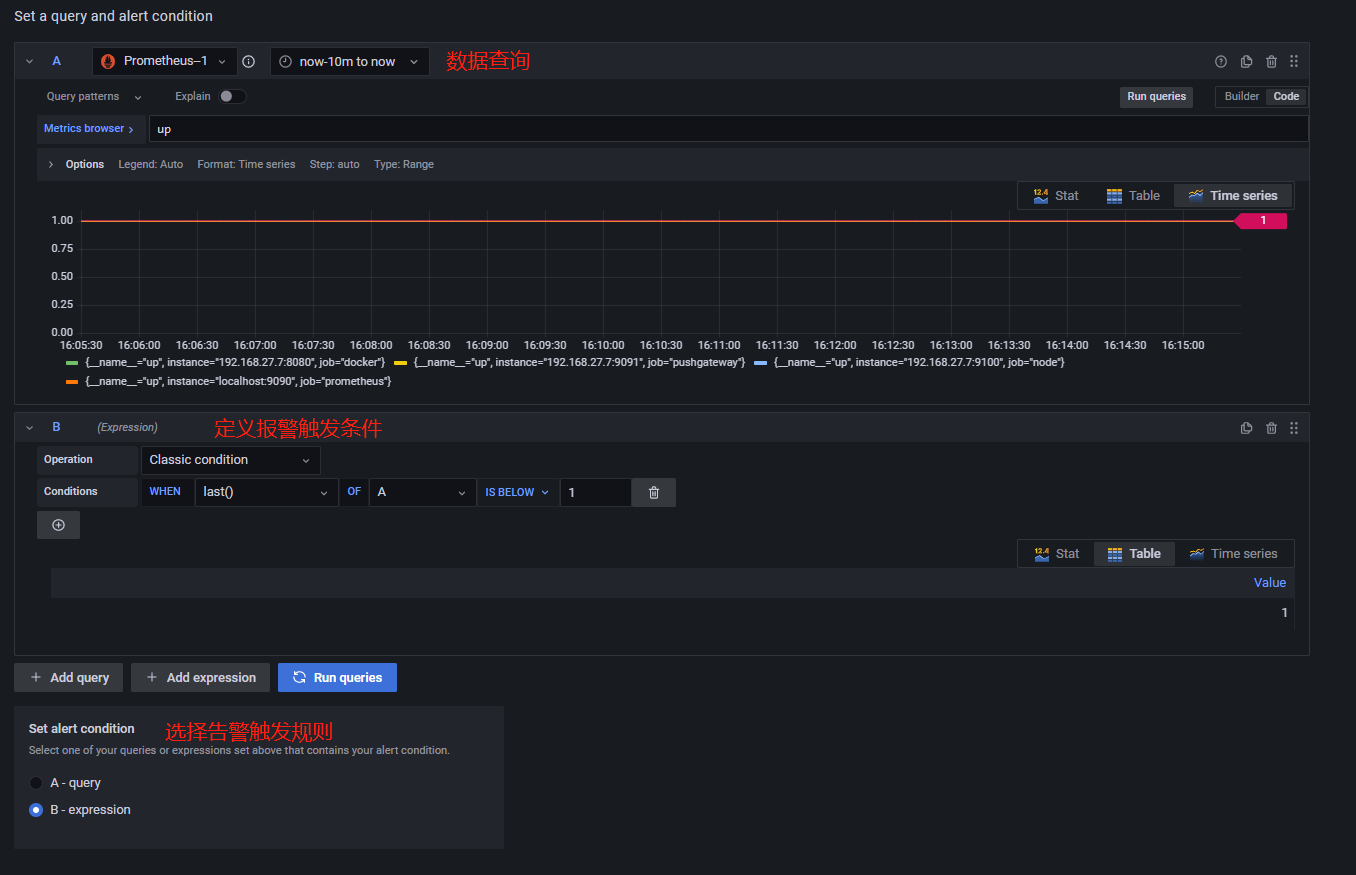
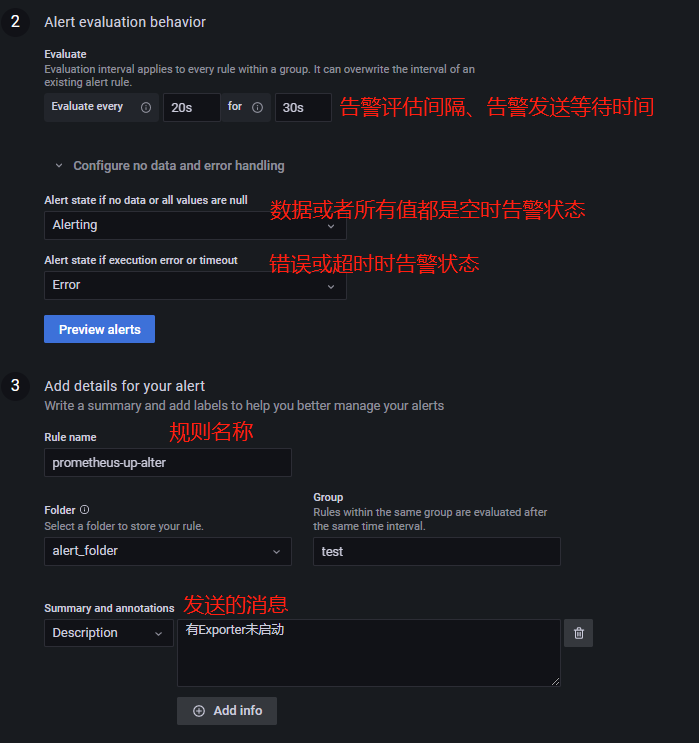
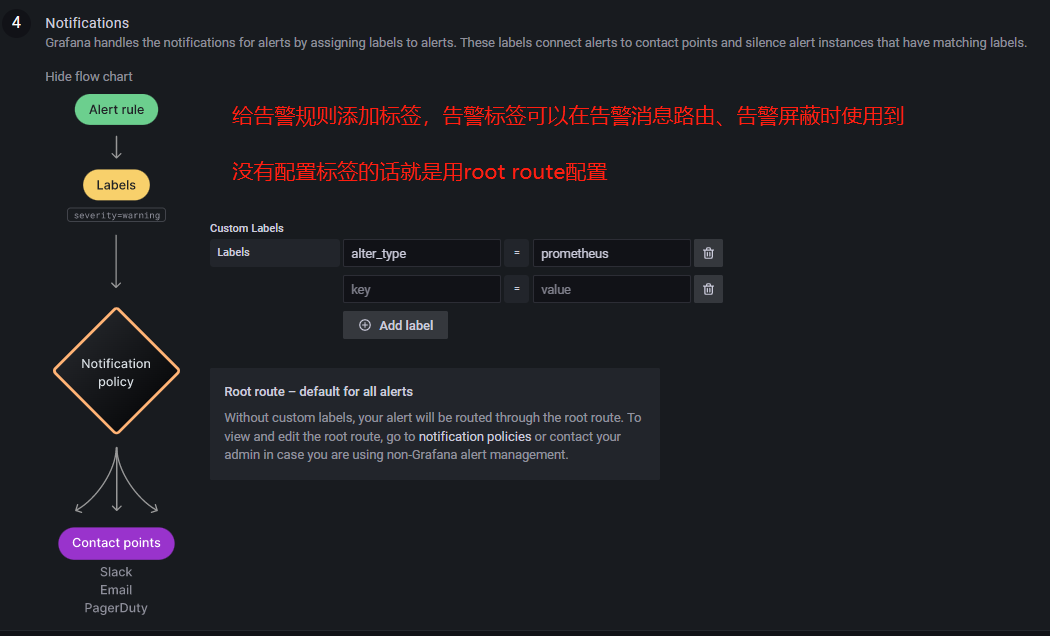
设置告警发送方式
grafana发送告警的方式是比较多的,如邮件、钉钉、企业微信等
添加邮件发送方式 。,,,,
邮件发送方式需要先修改grafana的配置文件vim /etc/grafana/grafana.ini
1 | #################################### SMTP / Emailing ########################## |
重启grafana服务,然后再grafana–Contact points–New contact point进行配置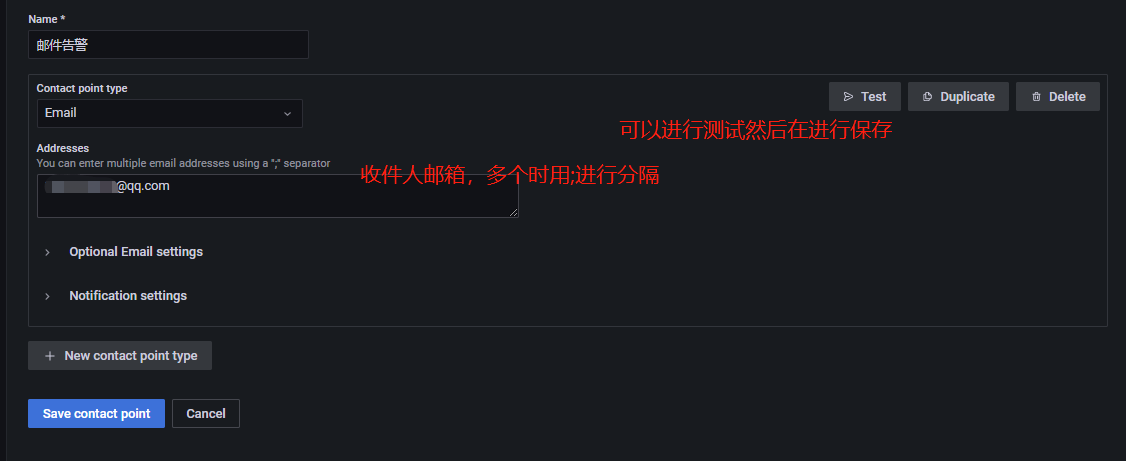
添加企业微信发送方式
首先需要注册一个企业微信,创建完成后登录创建一个群聊,群聊中添加一个机器人,记录一下这个机器人的Webhook。登录企业微信,查找企业ID,在应用管理-打卡-API中查看Secret。